onesensei
WEBMASTER


Countries/State : 
Age : 37
location : Membakut - KK - Bangi - Shah Alam
Website : http://onesensei.blogspot.com/
Tag ID: : SFC 03495
Points : 14427
Reputation : 75
Number of posts : 2551
 |  Subject: Guide&Info: Profile Car's Picture, Friends and Foes Subject: Guide&Info: Profile Car's Picture, Friends and Foes  10/6/2009, 3:06 am 10/6/2009, 3:06 am | |
| Di sini saya akan menerangkan cara-cara untuk meletakkan gambar kereta anda di dalam profile anda dan cara-cara untuk menambah friends atau foes ke dalam list friends and foes anda. Selain itu, saya juga akan menerangkan mengenai fungsi friends and foes ini.
1. Profile Car's Picture
Pergi ke profile setting anda dengan menekan butang "Profile" pada menu bar.
 Kemudian lihat pada "Personalized profile". Pada bahagian "My Car photo" terdapat kotak untuk memasukkan URL gambar kereta anda. Masukkan URL gambar kereta anda ke dalam kotak "1-->" mengikut pada rajah di bawah. Masukkan pula "Alternate text" pada kotak "2-->" seperti rajah di bawah untuk meletakkan ayat-ayat pada cursor tetikus anda apabila cursor ditujukan ke arah gambar kereta anda. Kemudian lihat pada "Personalized profile". Pada bahagian "My Car photo" terdapat kotak untuk memasukkan URL gambar kereta anda. Masukkan URL gambar kereta anda ke dalam kotak "1-->" mengikut pada rajah di bawah. Masukkan pula "Alternate text" pada kotak "2-->" seperti rajah di bawah untuk meletakkan ayat-ayat pada cursor tetikus anda apabila cursor ditujukan ke arah gambar kereta anda.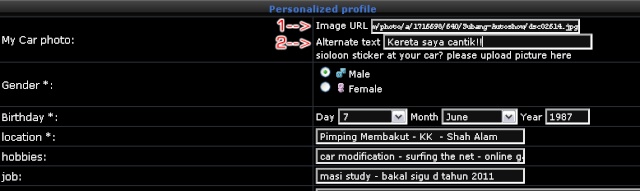
Selepas selesai mengisikan kotak-kotak tersebut, sila click "Save".

Click "See my profile" untuk melihat profile anda.
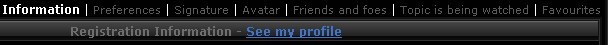 Profile anda akan kelihatan seperti ini (contoh; onesensei's Profile): Profile anda akan kelihatan seperti ini (contoh; onesensei's Profile):  Berjaya! Syabas!! Berjaya! Syabas!!
2. Friends and foes
Juga pada profile setting, click "Friends and foes".

Tambah rakan anda pada kotak "Add a friend".
 Tambah foes/musuh(direct translation) atau di dalam sesi berforum, ia juga digelar sebagai "Ignored" (tidak diambil peduli), pada kotak "Add a foe". Tambah foes/musuh(direct translation) atau di dalam sesi berforum, ia juga digelar sebagai "Ignored" (tidak diambil peduli), pada kotak "Add a foe".
Untuk menyemak senarai rakan yang ingin menambah anda ke dalam senarai rakan mereka, sila lihat pada kotak "Received Requests" seperti pada rajah di bawah. Click "+" untuk menambah atau "-" untuk tidak menambah mereka ke dalam senarai rakan anda.
 3. Penerangan mengenai fungsi Friends and foes. 3. Penerangan mengenai fungsi Friends and foes.
Friends:
1. Untuk memudahkan anda mencari profile rakan-rakan anda melalui senarai rakan anda. Untuk melihat senarai rakan, sila click "Friends and foes" pada butang "Profile" di menu bar di atas.
2. Selain memudahkan pencarian, bilangan rakan juga akan menambahkan "points" anda. Semakin ramai rakan, semakin bertambah "points" anda.
Foes:
1. Untuk mengelakkan berlakunya gangguan peribadi terhadap anda. Apabila anda menambah seseorang sebagai salah seorang foes anda, sebarang private message yang dikirimkan olehnya, tidak akan dapat dibaca oleh anda. Dia juga tidak akan mendapat akses untuk melihat profile anda.
2. Selain untuk mengelakkan gangguan peribadi, ia juga merupakan peringatan secara tidak langsung kepada foes anda itu.
Diharap penerangan di atas adalah jelas dan mudah difahami oleh semua. Jika ada sebarang pertanyaan atau soalan, bolehlah diajukan kepada pihak admin untuk makluman lanjut.
Terima kasih,
onesensei. |
|
gayie
CONTRIBUTOR



Countries/State : 
Age : 46
location : Kundasang , Ranau
Website : www.sioloon.com
Tag ID: : SFC 03368
Points : 13036
Reputation : 18
Number of posts : 1120
 |  Subject: Re: Guide&Info: Profile Car's Picture, Friends and Foes Subject: Re: Guide&Info: Profile Car's Picture, Friends and Foes  11/6/2009, 11:06 am 11/6/2009, 11:06 am | |
| |
|


