| Author | Message |
|---|
Eto
FRESHIE



Countries/State : 
Age : 55
location : Lahad Datu Sabah
Tag ID: : SFC 08810
Points : 11102
Reputation : 1
Number of posts : 28
 |  Subject: Re: kalu ada masalah pc@laptop masuk jak topic ku ini Subject: Re: kalu ada masalah pc@laptop masuk jak topic ku ini  19/12/2010, 9:04 pm 19/12/2010, 9:04 pm | |
|  bro mcmana mau kasi buang ni ask for genuine windows ni....... pls help me  |
|
  | |
Leader
MODERATOR


Countries/State : 
Age : 42
location : Astoria, Oregon
Website : http://leader-tm.blogspot.com
Tag ID: : SFC 04137
Points : 12922
Reputation : 19
Number of posts : 1531
 |  Subject: Re: kalu ada masalah pc@laptop masuk jak topic ku ini Subject: Re: kalu ada masalah pc@laptop masuk jak topic ku ini  20/12/2010, 9:14 am 20/12/2010, 9:14 am | |
| |
|
  | |
Eto
FRESHIE



Countries/State : 
Age : 55
location : Lahad Datu Sabah
Tag ID: : SFC 08810
Points : 11102
Reputation : 1
Number of posts : 28
 |  Subject: Re: kalu ada masalah pc@laptop masuk jak topic ku ini Subject: Re: kalu ada masalah pc@laptop masuk jak topic ku ini  20/12/2010, 10:34 pm 20/12/2010, 10:34 pm | |
| - Leader wrote:
- windows apa pren??
windows xp pro.....pren  |
|
  | |
Leader
MODERATOR


Countries/State : 
Age : 42
location : Astoria, Oregon
Website : http://leader-tm.blogspot.com
Tag ID: : SFC 04137
Points : 12922
Reputation : 19
Number of posts : 1531
 |  Subject: Re: kalu ada masalah pc@laptop masuk jak topic ku ini Subject: Re: kalu ada masalah pc@laptop masuk jak topic ku ini  21/12/2010, 12:14 am 21/12/2010, 12:14 am | |
| check your PM brother eto |
|
  | |
im
MODERATOR


Countries/State : 
Age : 44
location : |||||TAWAU|||||
Tag ID: : SFC 07691
Points : 16964
Reputation : 75
Number of posts : 5575
 |  Subject: Re: kalu ada masalah pc@laptop masuk jak topic ku ini Subject: Re: kalu ada masalah pc@laptop masuk jak topic ku ini  21/12/2010, 4:34 am 21/12/2010, 4:34 am | |
| - Leader wrote:
- im wrote:
- masalah laptop ku ni, bila suda unsintall software, macam msh xbersih lah soft yg di buang tuh...macam mn mau buat tuh...mau kasi hilang kesan2 degil ni tau...?
Masalah timbul nanti bila mau install soft yg baru, mesti xdapat macam office 2010...lepas buag office 2007 mmg ssh mau install office baru...ada penyelesaian??? cuba clean registry guna Ccleaner
cuba download software tu dekat ni
==> http://download.cnet.com/ccleaner/?tag=mncol;1
tq macam masih ada lg la bro...saya try guna CCleaner tu pun, macam xbyk dia clean kan... x ada ka program/software sendiri dr Microsoft yg bole padam software ni bersih dgn mendalam...termasuk yg ada pada redigit(betulka ejaannya?)...risau pulak nanti byk 'sampah' di laptopku... |
|
  | |
Leader
MODERATOR


Countries/State : 
Age : 42
location : Astoria, Oregon
Website : http://leader-tm.blogspot.com
Tag ID: : SFC 04137
Points : 12922
Reputation : 19
Number of posts : 1531
 |  Subject: Re: kalu ada masalah pc@laptop masuk jak topic ku ini Subject: Re: kalu ada masalah pc@laptop masuk jak topic ku ini  21/12/2010, 3:21 pm 21/12/2010, 3:21 pm | |
| cuba ni pren, aku pun belum test lagi - Code:
-
You can try to completely uninstall the Office programs, and then install Office 2010 again.
First, please go to Start > Control Panel > Programs and Features (Add/Remove Program Files), Locate the Office program and uninstall it.
Then, you can try to manually uninstall Office 2010 beta by the steps below:
1. Download and install the Windows Installer Cleanup Utility.
http://download.microsoft.com/download/E/9/D/E9D80355-7AB4-45B8-80E8-983A48D5E1BD/msicuu2.exe
2. After you install the Windows Installer CleanUp Utility, click Start -> All Programs -> Windows Install Clean Up.
3. Highlight Microsoft Office 2010 entry in the list and then click Remove. Quit the Utility.
Note: If you have got any other old or redundant office entries such as Office 2007 or other Office standalone products, such as Visio in the list, please remove them together.
4. Close all applications.
5. Click the “Start” peal, in the Search box, type "regedit" (without the quotation marks) and press Enter.
Note: If you are using Windows XP, click Start -> Run, type "regedit" (without the quotation marks) and press Enter.
6. Expand the registry tree on the left pane and locate the following two registry subkeys:
HKEY_CURRENT_USER\Software\Microsoft\Office
HKEY_LOCAL_MACHINE\Software\Microsoft\Office
7. Right-click on this registry subkey and click Delete to delete those keys.
8. Open Windows Explorer, and then browse to the "C:\Program Files" folder
If it exists, rename the "Microsoft Office" to "Microsoft Office OLD"
If it exists, rename "OfficeUpdate" to "OfficeUpdateOLD"
If it exists, rename "OfficeUpdate14" to "OfficeUpdate14OLD"
9. Click Start, in the Search box, type "%Temp%" (without the quotation marks) and press Enter.
Note: If you are using Windows XP, click Start -> Run, type "%Temp%" (without the quotation marks) and press Enter.
10. Empty the Temp folder.
Note: If some files can't be deleted, please skip them, which don't influence the result of the troubleshooting.
11. Empty the Recycle Bin.
12. Restart your computer.
13. Try to reinstall Office 2010 again.
|
|
  | |
im
MODERATOR


Countries/State : 
Age : 44
location : |||||TAWAU|||||
Tag ID: : SFC 07691
Points : 16964
Reputation : 75
Number of posts : 5575
 |  Subject: Re: kalu ada masalah pc@laptop masuk jak topic ku ini Subject: Re: kalu ada masalah pc@laptop masuk jak topic ku ini  21/12/2010, 6:06 pm 21/12/2010, 6:06 pm | |
| bro, saya mau install office 2010...cuma office 2007 yg saya pakai belum clean lg... link yg bro bg tu bkn utk manual uninstall office 2010 ka? pas tu linknya error...sori menyusahkan...  |
|
  | |
Leader
MODERATOR


Countries/State : 
Age : 42
location : Astoria, Oregon
Website : http://leader-tm.blogspot.com
Tag ID: : SFC 04137
Points : 12922
Reputation : 19
Number of posts : 1531
 |  Subject: Re: kalu ada masalah pc@laptop masuk jak topic ku ini Subject: Re: kalu ada masalah pc@laptop masuk jak topic ku ini  22/12/2010, 8:44 am 22/12/2010, 8:44 am | |
| |
|
  | |
im
MODERATOR


Countries/State : 
Age : 44
location : |||||TAWAU|||||
Tag ID: : SFC 07691
Points : 16964
Reputation : 75
Number of posts : 5575
 |  Subject: Re: kalu ada masalah pc@laptop masuk jak topic ku ini Subject: Re: kalu ada masalah pc@laptop masuk jak topic ku ini  25/12/2010, 11:59 am 25/12/2010, 11:59 am | |
| settle suda bro, saya suruh 4mat saja laptop ku coz macam lembap saja, mungkin kali byk suda unisntall dan install software yg ada malware/virus...almaklumla pakai antivirus AVG yg free jak...cuma melayang RM60 utk 4mat dan backup...
sekarang ni, laptop ada ringan sikit dan pakai microsoft ofice 2010 suda...cuma lmbt pula mau bukak...haiyooo...bgs lg pakai ofis 2007 kali ya??? |
|
  | |
Leader
MODERATOR


Countries/State : 
Age : 42
location : Astoria, Oregon
Website : http://leader-tm.blogspot.com
Tag ID: : SFC 04137
Points : 12922
Reputation : 19
Number of posts : 1531
 |  Subject: Re: kalu ada masalah pc@laptop masuk jak topic ku ini Subject: Re: kalu ada masalah pc@laptop masuk jak topic ku ini  27/12/2010, 10:15 am 27/12/2010, 10:15 am | |
| itu bergantung kepada penggunaan masing-masing.
pasal buat apa kita nak guna software terbaru sedangkan software yang lama tu pun kita tak habis guna (maksudnya tak guna menyeluruh), kalau setakat pengunaan office word, exel, acces...
baik gunakan office lama tu kan. cuma sekarang ni special kes ada sesetengah document tu kita tak bole buka disebabkan kita copy document dari kawan yang memerlukan software baru.
contohnya file .docx kena buka guna software office 2007, tapi macam ada 1 plugin yang membolehkan file office 2007 buka dekat 2003, aku pun tak berapa pasti pasal ni, sebab aku kerja banyak guna skru-driver hehehehehe........ |
|
  | |
im
MODERATOR


Countries/State : 
Age : 44
location : |||||TAWAU|||||
Tag ID: : SFC 07691
Points : 16964
Reputation : 75
Number of posts : 5575
 |  Subject: Re: kalu ada masalah pc@laptop masuk jak topic ku ini Subject: Re: kalu ada masalah pc@laptop masuk jak topic ku ini  27/12/2010, 1:09 pm 27/12/2010, 1:09 pm | |
| ooo macam tu...patutla hr tu kwn punya file word 2007 tdk bole bukak di word 2003 sbb ada xsupport macam ni format word tu .docx...hmm baru ada paham ckit2... bro bilang ada mau add on itu plug-in supaya file word 2007 bole bukak di word 2003 kan, apa plug-in itu bro??? tp file word 2007 kan bole convert ke word 2003 supaya word 2003 bole baca, kan bro? sori, banyak tanya...baru mau coba kuasai word ni dgn mendalam konon...  |
|
  | |
Leader
MODERATOR


Countries/State : 
Age : 42
location : Astoria, Oregon
Website : http://leader-tm.blogspot.com
Tag ID: : SFC 04137
Points : 12922
Reputation : 19
Number of posts : 1531
 |  Subject: Re: kalu ada masalah pc@laptop masuk jak topic ku ini Subject: Re: kalu ada masalah pc@laptop masuk jak topic ku ini  27/12/2010, 4:00 pm 27/12/2010, 4:00 pm | |
| berkenaan plugin tu aku nda pasti ada ka idak cuma dengar ja dari kawan dulu.... tapi kalau file 2007 convert ke 2003 tu senang ja... caranya gunakan office 2007 lepas itu segala jenis document tu save-as kan ke file support 2003  tapi geng aku pun nda pass ni office word, wakakakakaka...... |
|
  | |
im
MODERATOR


Countries/State : 
Age : 44
location : |||||TAWAU|||||
Tag ID: : SFC 07691
Points : 16964
Reputation : 75
Number of posts : 5575
 |  Subject: Re: kalu ada masalah pc@laptop masuk jak topic ku ini Subject: Re: kalu ada masalah pc@laptop masuk jak topic ku ini  15/5/2011, 6:13 am 15/5/2011, 6:13 am | |
| cara di atas tu boleh guna, sudah try...thanx... |
|
  | |
Sponsored content
 |  Subject: Re: kalu ada masalah pc@laptop masuk jak topic ku ini Subject: Re: kalu ada masalah pc@laptop masuk jak topic ku ini  | |
| |
|
  | |
| | kalu ada masalah pc@laptop masuk jak topic ku ini |    |
|


