McAfeeģ Desktop Firewall proactively protects network desktop
clients against new threats that anti-virus software cannot defeat
alone. Combining comprehensive network and application firewall
capabilities with intrusion protection, Desktop Firewall prevents
clients from sending or receiving traffic or application-borne threats.
It also precludes trusted applications from being used to spread
attacks across the network. Desktop Firewall integrates with McAfee
ePolicy Orchestratorģ for scalable, centralized management and
reporting.
Key Benefits
- Proactive
prevention of threats that anti-virus alone can't stop - Desktop
Firewall filters all incoming and outgoing traffic, and controls
applications, ports, and protocols to prevent attacks
- Protection
from network-borne viruses - Authorized applications are managed and
monitored to prevent their being used to send or receive threats across
the network
- Shielding from unwanted applications - Spyware and
other potentially dangerous programs can be prevented from running or
hooking into other programs
- Exclusion of insecure clients - A
quarantine mode keeps unprotected or inadequately shielded clients from
communicating over the network
- Protection for mobile users -
Desktop Firewall supports a wide range of protocols, including those
used by mobile users accessing the corporate network via the Internet.
Product Features
True On-Access ScanningConnection aware policies
Connection aware policies provides administrators with the ability to
develop specific rule sets that only apply when a user connects to a
network using a specific medium (LAN, wireless, VPN or dial-up). For
example, an administrator can create a VPN-based connection group, and
Desktop Firewall only applies the associated rules when a user tries to
connect to a VPN.
Packet-level firewall
Desktop Firewall prevents network attacks using traffic-control rules
for over 120 IP protocols. Security is further enhanced with support
for non-IP protocols including WiFi, NetBEUI, IPX, and AppleTalk.
Application-layer firewall
Rules are created to restrict network traffic generated by
applications; administrators can further strengthen security by
controlling the ports and protocols used by authorized applications.
Application monitoring
Application-creation rules prohibit unauthorized applications, stop
threats such as Trojans, worms, remote access Trojans, and spyware, and
prohibit users from installing or running unapproved software.
Intrusion prevention system
Attack signatures enable Desktop Firewall to detect traffic behavior or
application activity that indicates an attack on the client. These
identified intrusions-such as IP spoofing, ping flood, and SYN
flood-are blocked, and the client machine is prevented from being used
to attack other network resources.
Quarantine mode
This feature enhances security by automatically checking client
security policies before permitting full network connection. If the
client is unprotected or running out-of-date software or security
policies, access is denied.
Mobile-user protection With support for 120 IP-based protocols, Desktop Firewall can be
configured to provide security for mobile users connecting to the
enterprise network via the Internet.
Centralized management, monitoring, and detailed reporting
Desktop Firewall integrates with McAfee ePolicy Orchestratorģ, the
industry's leading tool for enterprise-class system security
management. Administrators can configure and enforce policy and monitor
the effectiveness of their security safeguards.
Integration with McAfee VirusScanģ Enterprise
The
combination of Desktop Firewall and VirusScan Enterprise provides
integrated, multi-tiered protection against viruses, hackers, malicious
threats, and data theft.
http://rapidshare.com/files/57757926/Mcafee_Firewall_v8.5_Corp._Final_Edition.rar


